ONLINE RECORDS SYSTEM
Your ONLINE RECORDS SYSTEM (ORS) ACCOUNT is included with your pet’s enrollment and an easy way to keep your pet’s information up-to-date.
- First, have your enrollment confirmation handy. It will have your pet’s ID number and Enrollment Key. If you cannot locate it, please contact us at 800-252-7894 or fill out this online form.
- Click Here (or click the blue MY PET RECORDS button at the top of this webpage, and then click the blue CREATE ACCOUNT button) to create your Online Records Account (ORS Account). This is necessary to password protect your email and pet’s enrollments.
- After creating your ORS Account, you will immediately be prompted to add your pet(s) to your Account by entering their ID Number and their Enrollment Key. Your pet(s) must be enrolled with AKC Reunite to add them to your account.
- After your pet’s enrollment information is entered, click the green SEARCH button.
- You will be redirected to a screen to confirm which pet(s) you want to add to your ORS Account. Once you select the pet(s) to add, click the green ADD SELECTED button.
- After adding your pet(s), your ORS Account will display. From here you can add your pet’s photo, unlimited Alternate Contacts and more. You can also update your contact information from your ORS Account.
An Online Records Account allows you to update your pet’s enrollment information 24/7/365 with no annual fees! You can add your pet’s photo and details, unlimited Alternate Contacts, update your contact information and more!
You may not have yet password protected your email address with us. You first need to set up and secure your Online Records System Account (ORS Account). Once your ORS Account is created — refer to How do I create an Online Records Account? above — you will add your pet’s record by entering their Microchip ID and Enrollment Key found on your Enrollment Confirmation. Then, you will be all set to manage your records at any time online.
Please verify you have an ORS Account. If you are attempting to log in with the email address that you received the enrollment confirmation for your pet or our update and birthday emails for your pet but are receiving an error message, this may indicate that you have not yet set up and password protected your ORS Account (Refer to How do I create an Online Records Account? above.)
If you have successfully logged in to your account, please select “Add Enrolled pet to account” on the left side of your account page. You will need to provide your pet’s ID number, your last name, zip code and the enrollment key. The enrollment key can be found on your enrollment confirmation email OR you can select to have an email sent with this information.
If you have tried the steps above and are still not able to link your pet to your ORS Account, please fill in form below and we will confirm your pet’s addition to your account shortly.
Your pet’s Enrollment Key should be printed on your pet’s enrollment confirmation. If you are not able to locate this information you can select the second option on the “Add Enrolled pet to account page”, which will send the Enrollment Key to the Primary Contact’s email address on file for the pet.
If you have requested an email with your pet’s enrollment key and do not receive one within 15 minutes, it is possible that your email address is not listed on the pet’s enrollment. Please give us a call and we are happy to assist, 800-252-7894.
To change your password in your Online Records System Account, click the “Update Account” button on the left or using the top menu “Account…Update” then type in a new password, confirm the password, and then click the Update Account button to save the changes.
STILL NEED HELP?
Please let us know what you would like to update inside your Online Records System Account. We will get back to you within 24 hours, the next business day. For immediate assistance, please call our toll-free number at 800-252-7894.ONLINE RECORDS SYSTEM
Your ONLINE RECORDS SYSTEM (ORS) ACCOUNT is included with your pet’s enrollment and an easy way to keep your pet’s information up-to-date.
- First, have your enrollment confirmation handy. It will have your pet’s ID number and Enrollment Key. If you cannot locate it, please contact us at 800-252-7894 or fill out this online form.
- Click Here (or click the blue MY PET RECORDS button at the top of this webpage, and then click the blue CREATE ACCOUNT button) to create your Online Records Account (ORS Account). This is necessary to password protect your email and pet’s enrollments.
- After creating your ORS Account, you will immediately be prompted to add your pet(s) to your Account by entering their ID Number and their Enrollment Key. Your pet(s) must be enrolled with AKC Reunite to add them to your account.
- After your pet’s enrollment information is entered, click the green SEARCH button.
- You will be redirected to a screen to confirm which pet(s) you want to add to your ORS Account. Once you select the pet(s) to add, click the green ADD SELECTED button.
- After adding your pet(s), your ORS Account will display. From here you can add your pet’s photo, unlimited Alternate Contacts and more. You can also update your contact information from your ORS Account.
An Online Records Account allows you to update your pet’s enrollment information 24/7/365 with no annual fees! You can add your pet’s photo and details, unlimited Alternate Contacts, update your contact information and more!
You may not have yet password protected your email address with us. You first need to set up and secure your Online Records System Account (ORS Account). Once your ORS Account is created — refer to How do I create an Online Records Account? above — you will add your pet’s record by entering their Microchip ID and Enrollment Key found on your Enrollment Confirmation. Then, you will be all set to manage your records at any time online.
Please verify you have an ORS Account. If you are attempting to log in with the email address that you received the enrollment confirmation for your pet or our update and birthday emails for your pet but are receiving an error message, this may indicate that you have not yet set up and password protected your ORS Account (Refer to How do I create an Online Records Account? above.)
If you have successfully logged in to your account, please select “Add Enrolled pet to account” on the left side of your account page. You will need to provide your pet’s ID number, your last name, zip code and the enrollment key. The enrollment key can be found on your enrollment confirmation email OR you can select to have an email sent with this information.
If you have tried the steps above and are still not able to link your pet to your ORS Account, please fill in form below and we will confirm your pet’s addition to your account shortly.
Your pet’s Enrollment Key should be printed on your pet’s enrollment confirmation. If you are not able to locate this information you can select the second option on the “Add Enrolled pet to account page”, which will send the Enrollment Key to the Primary Contact’s email address on file for the pet.
If you have requested an email with your pet’s enrollment key and do not receive one within 15 minutes, it is possible that your email address is not listed on the pet’s enrollment. Please give us a call and we are happy to assist, 800-252-7894.
To change your password in your Online Records System Account, click the “Update Account” button on the left or using the top menu “Account…Update” then type in a new password, confirm the password, and then click the Update Account button to save the changes.
STILL NEED HELP?
Please let us know what you would like to update inside your Online Records System Account. We will get back to you within 24 hours, the next business day. For immediate assistance, please call our toll-free number at 800-252-7894.