Your ONLINE RECORDS SYSTEM (ORS) ACCOUNT is included with your pet’s enrollment and helps you keep your pet’s information up to date.
By creating your ORS Account you are also password protecting your email address with AKC Reunite!
Your ONLINE RECORDS SYSTEM (ORS) ACCOUNT is included with your pet’s enrollment and helps you keep your pet’s information up to date.
By creating your ORS Account you are also password protecting your email address with AKC Reunite!
IT’S AS EASY AS 1-2-3
STEP 1
Get your pet’s enrollment confirmation.
- Locate your enrollment confirmation email or letter. It will have your pet’s ID number and Enrollment Key which are needed to create your ORS Account.
- Your Enrollment Key is located here on the confirmation email and located here on the confirmation letter.
- If you are having trouble locating your Enrollment Confirmation, please contact us at 800-252-7894 for assistance.
STEP 2
Create your ORS Account.
- Click Here to create your ORS Account and password protect your email.
- Then select the blue “Create Account” button and complete the form.
STEP 3
Add your pet(s) to your ORS Account.
- Start by entering your pet’s ID Number and Enrollment Key from their Enrollment Confirmation.
- Click the green SEARCH button and then confirm the pet(s) you want added to your account by clicking the green ADD SELECTED button.
That’s it! Your ORS Account is ready! Now, you can add or edit your contact information, add your pet’s photo, input additional Alternate Contacts,
buy a new collar tag, and more. Check out our videos guides below for helpful tips and tricks to using your ORS Account.
-
View entire YOUR ACCOUNT video
Or, click below to jump to a particular section in YOUR ACCOUNT video
-
View entire YOUR PET INFO video
Or, click below to jump to a particular section in YOUR PET INFO video
-
View entire YOUR CONTACT INFO video
Or, click below to jump to a particular section in YOUR CONTACT INFO video
-
View entire AND THERE'S MORE video
Or, click below to jump to a particular section in AND THERE'S MORE video
HOW CAN WE HELP YOU?
Do you want to learn more about how AKC Reunite can help you with your pet microchipping program?
We are here to help! Call us at 800-252-7894 or fill out the form below.
Our Microchip Sales Office Hours are Monday – Friday 8:30AM to 5:00PM Eastern Time